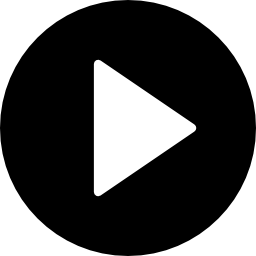
Here you will find several instructional videos that will help you get started with the content of your website.
Of course, you do not have to watch all the videos at one at the same time. Take it step by step.
You’re always welcome to contact us if you have questions about your website.
The first thing to do when you’re ready to create your website is of course login into the control panel. Here we show you how to login with your username and password.
An introduction to and overview of the website’s control panel. Here we go through the most important features and give you tips on getting started.
Creating new pages on your website is easy. In this video, we’ll show you how to get started.
In this video we’ll show you how to edit and add text in on your website pages.
In this video we’ll show you hot to change or edit the title text on your website.
In this video, we show you how to use the menu management feature. With this feature you can control the order of the pages in the menu, as well as create sub-pages and menu links.
Video that shows how to create links in the body of your website. By using the embedded link tool, it is easy to link to external as well as internal pages. Here we show how.
In this video we’ll show you how to upload images to your website and add them to a page.
Instruction on how to change the default header Image.
Send us a message and we will get back to you shortly.